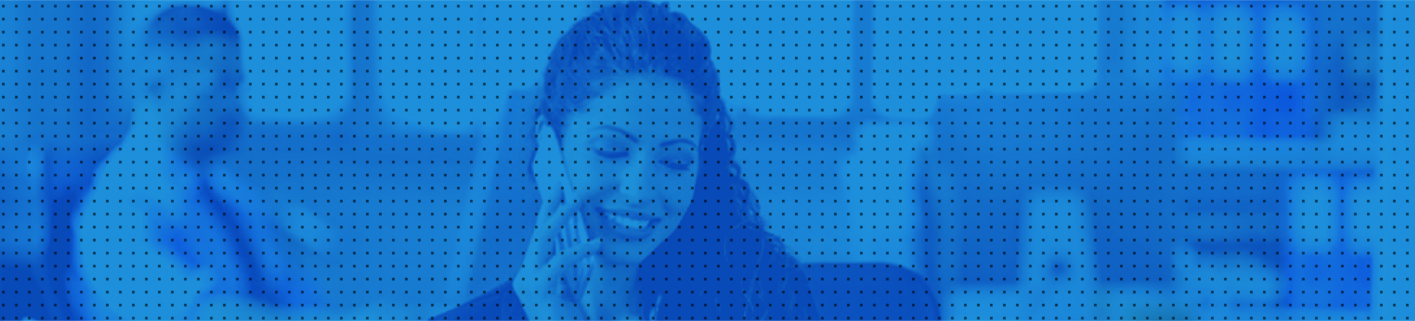It’s highly likely that your next job interview could require you to be ready for a video interview on a platform such as Zoom, Google Meet, Skype, Facetime, and more. Video interviews can be challenging for job seekers, because they might be camera shy. Here are a few tips you can follow from experts in the recruitment agency, so you can know what to expect and understand what you need to do to be successful at your next video interview.
Prepare Just Like You Would For An In-Person Interview
Although you will be having your interview over a virtual platform, you should still be doing some regular interview prep beforehand. Your interviewer will be looking for someone who is qualified to do the job and is a right fit for their team. This means you will need to prepare in much the same way as if you were going to their office. This includes doing background research about the company, understanding the role and responsibilities, being prepared to answer some common interview questions, and thinking about relevant questions to ask them.
Double-Check Your Tech
You should also test your setup before the interview so that you reduce the risk of experiencing any technical difficulties. Test out your internet connection, the platform that’s hosting the interview, and any hardware you will use for your interview. This could be your computer or laptop, your microphone, and your webcam. Doing this will also help you understand the platform’s fundamental functions, including how you can mute and unmute your microphone and other useful features.
Choose The Right Settings
Be sure to pick an area to conduct your quiet, professional-looking interview without clutter and any other distractions. And you should set up in front of a neutral background. Make sure that you are also in a well-lit room, and if not, that you set up your lighting so that you can be seen well in your video. Place additional lighting by your face to make sure that you are easy to see.
Have A Back Up Plan
In some cases, technology can fail regardless of how prepared you are or how many times you tested it. It is good to give your interviewer a contact number so they can reach you just in case you are experiencing any technical issues.
Practice Some Video Interview Skills
If you are not used to taking video calls, then you can set up a mock interview to practice with a friend. Doing this can help you understand what you need to watch out for or things that you should avoid doing, such as your posture, making eye contact, or hand gestures. You might also consider recording your practice interview so that you can look back on how you look during video interviews and make the right adjustments.